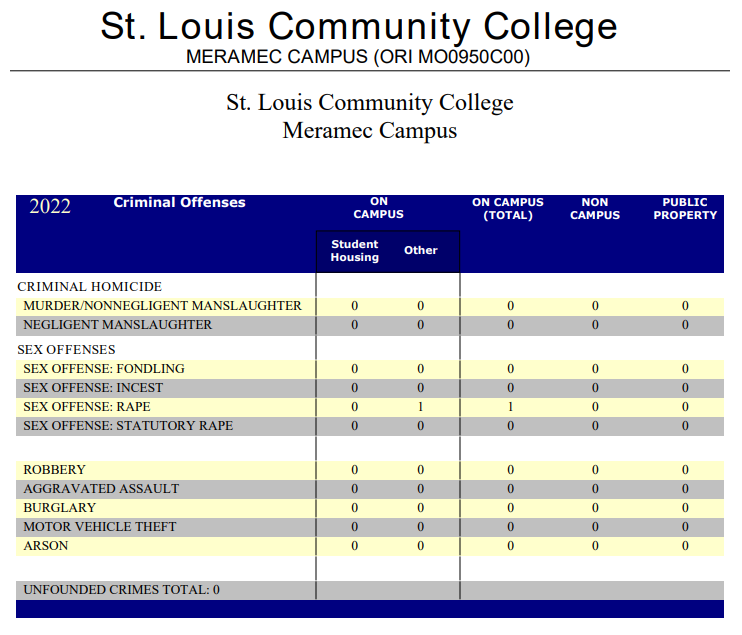Reference applications for iPhone and iPod that are useful for students and teachers.

Stephanie Stough
– Managing Editor –
Kelly Glueck
– Online Editor –
Being a student has never been easier. Apple products such as the iPhone, iPad and iPod touch open a new world of resources and reference applications available at the tap of a finger. Below are 16 useful apps for students, and even teachers, including dictionary apps and relaxation apps. *The apple rating system under each application name is based on customer reviews from the Apple App Store.
AP Stylebook
The same version of the AP Stylebook that comes in the form of 465 pages can now be accessible in app form, but at a price. The book and the app sell at about the same price of $24.99, but the app simplifies searching, with a layout that’s similar to the alphabetical artist layout on the iPod. The AP stylebook provides fundamental guidelines such as grammar and spelling and is an essential tool for journalists, editors and students. This app lets users make custom entries and bookmark frequently used entries. People who buy this app for $24.99 will automatically receive an upgrade to the 2011 AP Stylebook app for free.
Blackboard Mobile
Checking assignments, deadlines and grades come even more accessible with the Blackboard app. All STLCC students and teachers have access to this app. It’s essentially the same thing as checking Blackboard with a mobile browser but it’s easier to read and has more of a user friendly layout. Students and teachers can post to a discussion board, view grades and assignments. There’s no extra clicking around to find what they need. The downside- Sometimes it takes a while to load and in some cases, doesn’t load at all. It’s worth the try because there aren’t any ads, and it’s completely free.
Dropbox
Dropbox is another file sharing cloud app similar to SugarSync. Dropbox is slightly more basic and therefore simpler to navigate. If students are using Linux, they may opt to use Dropbox over SugarSync, which caters to Windows and MacOS. Ultimately, cloudspace is to be determined by the navigator.
The downside: Dropbox lacks password protection and some of the features available in other apps.
Evernote
Evernote is the jack-of-all-trades app. It will allow notes and to-do lists to be supplemented with images, audio, and geo-location. If that homework list got lost in the various social obligations in its calendar, just search “geology” and voila, there is that geology assignment. It even makes phrases within the note searchable, so find that answer to that tricky study guide question, just got easier.
The downside: There is no security features. Information travels through a third party and there is no password protection for notes or folders. Evernote works best when connected to an Internet connection. Offline syncs have a reputation for losing saved data.
ACTPrinter
Sometimes the difference between an A and a B is how much students study on the go. Stacks of history notes and blackboard printouts can get lost in the black hole better known as a backpack. The ACTprinter app will allow students to transfer or “print” documents to their iPhone, iPad or iPod touch through any wireless network. Beyond saving trees, this app helps organize notes and saves students from the panic of missing page three of his or her history notes. ACTprinter is also secured so the “printed” information will not go through a third party.
The downside: This app costs $1.99 and will support Microsoft Office and Pages, but Adobe users will need use other programs.
Awesome Note
AwesomeNote is Evernote with a fee (there is a “lite” version, but it only allows for ten fully functional notes). It can do nearly everything that Evernote can, but also offers students the option to password protect folders and individual notes. AwesomeNote also allows for due dates on notes, so that forgotten computer paper can resurface and remind a user to prioritize. This multifunctional app is also notable for its visual design. This app is for students that color code their notes.
The downside: Users have to sync to GoogleDocs or Evernote to sync with his or her PC or Mac.
Dictionary.com
Using a dictionary and thesaurus can come in handy when writing papers, playing Scrabble, etc. This app lets users look up words via the dictionary and thesaurus without Internet connection. There are definitely more resources available here than a traditional dictionary, including phonetic and audio pronunciation, example sentences, non-standard uses, and Word of the Day. One of its most unique features is a Voice to Text search. According to the Apple App Store, this app was named as the top 10 app for high school students and college students. An ad-free app is available for $2.99.
Google Search
Google couldn’t get any better, but somehow with this app, Google exceeds expectations. This app is best for students who have the newest version of the iPhone. Image recognition lets users take a picture and receive relevant search results in return, such as barcodes, landmarks, artwork, print ads, etc. This app even translates into text in six languages and solves Sudoku puzzle. It finds places nearby, such as food or amusement, without needing to type in a location. It saves past searches for easy navigation and gives URL suggestions to popular websites. It has direct correlation to other Google products such as Maps, Gmail and Voice.
Free Graphing Calculator
Scientific calculators can be expensive, but thanks to the Free Graphing Calculator app, its doesn’t cost a thing. This app acts as a fully functional calculator, including arithmetic functions and exponentiation. It’s a math student’s best friend. It has several reference groups scientific notation in Algebra classes to the laws of sine, cosine and tangent for trigonometry. It also explains classical mechanics such as speed and velocity and potential and kinetic energy. It can graph up to four equations at once and users can zoom in and out on a graph. It also includes a conversion calculator for density, distance, speed and temperature. For iPod touch users, this app doesn’t require the Internet. This app is more than a free graphing calculator; it’s a free science and math tutor.
MindMeister
Remember those brain clouds used as a brainstorming technique in elementary school? They’re back; this time they are used as an organizational tool for adults. This app is useful for creative people on the go. Creating an account with mindmeister.com is required but only takes a few seconds. Unlike the preloaded app “Notes,” MindMeister lets creativity flow through with opening and closing branches and with the option to edit colors and styles. Users can sketch out ideas and concepts and manage personal and meeting notes, grocery lists, etc. however they please. Maps can be exported to Microsoft Word and as a PDF or image.
SimpleNotes
Waking up late happens and so do forgotten notebooks. While iPhones and iPads come standard with the app “Notes,” it has a reputation for losing notes and faulty syncing. Simplenotes offers the same simplicity of notes for the same price free. Simplenotes also allows users to tag people in a note, thus automatically sending it to the tagged person’s email. Users can also create customizable hierarchies to his or her lists because some notes are more important than summer break packing lists.
Downside: While this app is basic and user friendly, there are apps that do what SimpleNotes does plus a lot more.
Wikipedia
The Wikipedia Mobile is perfect for people to go. The app is free and opens up with “Today’s Featured Article” and a news section with links to the corresponding Wikipedia articles. The only downside is that it takes a few extra seconds on a loading screen between each screen change. Frequently visited searches can be bookmarked. The bottom bar has a Google-powered map feature that uses the current location of the user and gives a real life aerial view. The app is as simple as it gets and serves its purpose.
WebMD
This app is essential to medical students but is also a great tool for the average person. There are five different categories: symptom check, conditions, drugs and treatments, first aid information and local health listings. While using symptom checker, people enter their age, ZIP code and gender and an interactive human body appears. Men and women are able to tap the part of the body that is hurting and in return get a list of extensive symptoms. In other parts of the app, there is an A-to-Z list of conditions with an overview, symptoms, and related articles. This app allows people to research ailments at no cost. It’s like a doctor that’s free and accessible at all times.
SugarSync
With every purchased iPhone, Apple offers MobileMe. At first, MobileMe was in the top of its class and well worth the $99 per year. Times change and now there’s a free app for that, it’s called SugarSync. This fully loaded app allows users to access any and all information linked to its shared databases, whether it’s from be a home computer, iPad, or iPod touch. The app comes free with 5 GB of space and offers editing options for some file types. SugarSync also allows users to post to third party sources and password-protect files.
The downside: It offers grouping systems but does not support searching capabilities.
Silva Relaxation
Students, teachers and faculty can all be victims of stress at some point. The Silva Relaxation app provides free quality tracks to help the body relax and it’s totally effective. This app helps people reach healthy and deep physical and mental relaxation. The audio tracks and the relaxation exercises which vary from 15 minutes to 31 minutes. This app can help students relax before a final or stressful situation or maybe even put them to sleep.
Google Translate
Ladies and gentlemen, there are more translation apps than there are textbooks in the bookstore. Each one offers something a little different. Google Translate seems to be the most all in compassing. It offers text translations for up to 57 different languages and speech translations for 23 of the most popular languages. Google Translate will even detect speech and translate it but sometimes it takes some patience to listen to the app to clarify the spoken word or phrase. There is also a dictionary included to make sure the word is the correct translation.
The downside: This can only be used when accessing the Internet. This is a deal breaker for some. Those students may opt for the paid app Jibbigo which only supports English translations to and from Spanish, Japanese, Chinese, or Arabic.